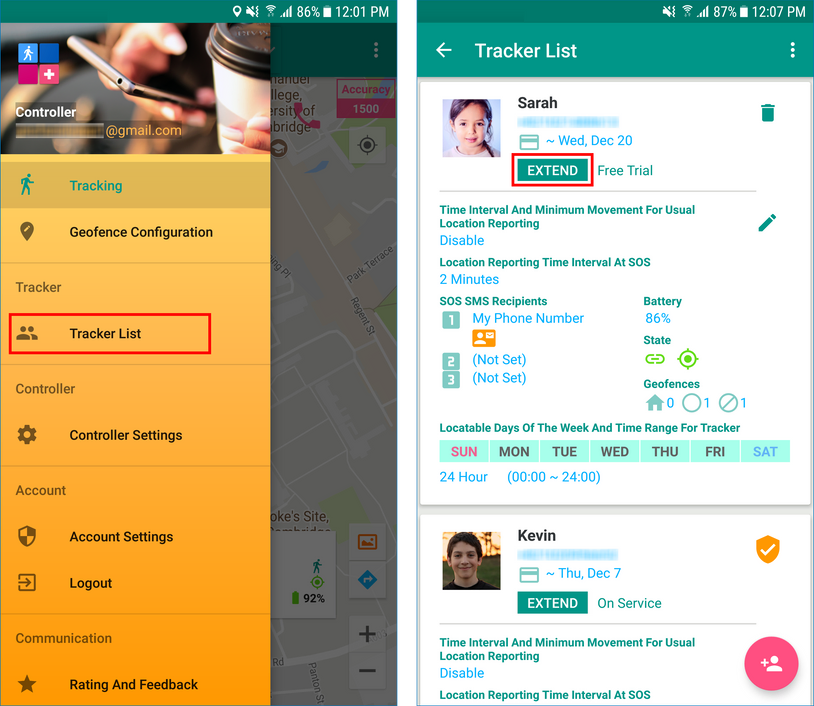Extending the service period for the counterpart tracker
GeoFamily - Controller User App
The controller user extends the service period for the counterpart tracker user.
First, select the 'Tracker List' menu from the drawer menu. If you have already added the counterpart tracker, the brief settings will be displayed on the tracker list screen.
On the screen, you will see the current service term expiration date for the tracker user.
To extend the service period, click on the 'EXTEND' button directly below it.
When the in-app purchase dialog screen appears to extend the service period, follow the purchase process as appropriate.